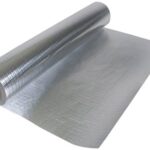Reveal unseen problems in your home with the inexpensive thermal camera that plugs into a smart-phone
What This Camera Will Do
How the Thermal Camera Works
Our Product Test
Imagine plugging a pocket-sized camera device into your smart-phone and then being able to see leaky pipes or ductwork inside walls. That’s what the Seek Thermal™ camera does.
Though thermal imaging previously required special gear costing thousands of dollars, the Seek Thermal™ camera sells for from about $199 to $250 and is available through Amazon.com, Thermal.com, or Home Depot.
Mounted onto an iOS or Android phone, this tiny thermal camera accessory allows you to view, take photos, or shoot video that literally sees heat, revealing pipes, ductwork, insulation, and much more. It can find a myriad of hidden problems around the house.
What This Camera Will Do
“Some of the most cited uses have been around home improvement and construction applications,” said Seek Thermal VP of Sales, Tim LeBeau. “From finding air leaks around doors, HVAC issues, identifying drafty windows, or seeing electrical problems, use in and around the home have allowed thousands of people to see the unseen.”
Here are a variety of common uses:
- Identify sources of energy loss, such as leaky windows and doors, broken heating ducts, and insufficient insulation
Checking water damaged wall reveals the source of the problem. Seek Thermal™
- Trace water damage in a wall or across a ceiling to its source
- Identify the location of pipes and pipe clogs
- See in the dark. You can scan your yard for people or predators before investigating strange noises or letting your dog out at night—or find your dog or cat in the dark
- Check the temperature of your barbecue or griddle, determine the propane level in your tank, or instantly measure the surface temperature of food
- Detect unsafe temperatures around your furnace or water heater.
- Check the interior temperature of your refrigerator, freezer, or oven.
How the Thermal Camera Works
Thermal imaging converts heat energy into an image that can be seen with the human eye.
The Seek camera, a small, ½-ounce device that can be carried in a pocket, tossed in a toolbox, or clipped to a backpack, plugs into the microUSB connector on Android devices and the Lightning™ connector on iOS devices.
Inside the durable magnesium housing is a next-generation thermal sensor and custom chalcogenide lens. It creates true thermal images with a resolution of 206 x 156, or over 32,000 thermal pixels.
The Seek camera works with a free, easy-to-use app that is available in the Apple App store and on Google Play. The app makes it easy for people to get started, while also including a range of controls substantial enough for serious work.
The Seek app lets you:
Take and share thermal photos and videos
- Select from four different temperature measurement modes including the ability to automatically highlight everything in the scene that is above or below a specified temperature
- Select from nine different color palettes that can be applied to temperature measurements
- Swipe seamlessly back and forth between a regular and a thermal image
Our Product Test
The camera is fun and easy to use. In fact, it’s kind of amazing to see the images that it “sees,” especially when viewing scenes with significant temperature variations. Features include spot metering for measuring temperatures of specific items/areas and a highest/lowest feature that shows the hottest and coldest temperature present in the frame.
Though drawbacks were few, we noted that the camera’s field of view feels limited compared to that of the iPhone. When using the playback/visual representation of the app, it lagged and was choppy. The picture has a low frame rate, especially when the camera is moved quickly.
The product’s packaging is well thought-out and sturdy, making it great for long-term home storage of the camera.
Overall, the camera is small and easily transportable. The portable carry case is heavy duty and seems to provide good protection. The iOS App we tested works well and is easy to use.
HomeTips received a manufacturer sample for testing, but did not receive compensation for this product review.
See Through Walls with Your iPhone or Android FAQs
- Can I use my phone to see through walls?
No, standard smartphones cannot see through walls. However, a smartphone equipped with a thermal imaging camera can help visualize what’s behind a wall, such as wall studs and heating ductwork.
- Are there devices that can see through walls?
Yes, specialized devices using radar or thermal imaging can detect structures or heat sources through walls.
- What is the see-through walls app for iPhone?
No app can truly see through walls, but some apps, paired with external hardware such as a thermal imaging camera, can help infer what’s behind a wall.
- Which camera can see through walls?
Cameras specifically designed with thermal imaging or radar technology can detect heat signatures or structural details through walls. Thermal imaging cameras that fit on smartphones are consumer products, but radar is only a professional-grade tool.





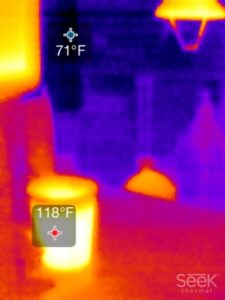




 Don Vandervort writes or edits every article at HomeTips. Don has:
Don Vandervort writes or edits every article at HomeTips. Don has: