Expert DIY step-by-step directions for troubleshooting and fixing a washing machine that doesn’t spin or agitate properly. This article includes helpful diagrams that show the workings of washing machines.
Washer Fills but Does Not Agitate
Washer Won’t Spin
Clothes Do Not Spin Dry in Washing Machine
If your washing machine doesn’t agitate during the wash cycle or doesn’t spin dry, the steps to take will depend upon the symptoms. Before you do anything, check the load to make sure it hasn’t become unbalanced. If lightening and balancing the load doesn’t work, here’s what to do for common symptoms.
TOOLS AND MATERIALS NEEDED
| TOOLS | Screwdrivers, adjustable wrench, pliers, continuity tester |
| MATERIALS | New lid switch (if defective) New drive belt (if broken or worn) New motor coupler, motor pulley, tub bearing, belt, or clutch (if tub doesn’t spin) New water pump (if tub doesn’t drain) |
Washer Fills but Does Not Agitate
If your washer fills with water but doesn’t agitate, the problem is likely to be a faulty lid switch, a broken belt, or a problem with the motor. (Note: Direct-drive washing machines do not have belts.)
To diagnose the problem, do the following:
1. Check the washing machine’s spin cycle. If the spin cycle works, the motor is operating and the belt is not broken. If the spin cycle doesn’t work, the belt may be loose or broken. Tighten or replace the belt.
2. Check the lid switch and the tab on the lid that strikes it. If the plastic tab is broken, the washer may halt during certain cycles. Press and release the switch. If it doesn’t click each time you do this, it’s probably broken. Remove the switch, test it, and replace it if needed.
3. If these measures don’t work, there may be a problem with the controls, or the agitator solenoid may be broken. Call an appliance repair person.
Browse Helpful Items on Amazon
• Lid Switches
• Washing Machine Belts
• Washing Machine Motors
Washer Won’t Spin
If your washer seems to complete all of its cycles but won’t spin:
1. Check to see if the clothes have jammed or are unbalanced in the drum. Unbalanced clothes will also cause a washer to shudder or “walk.” Open the lid and reposition the clothes. This automatically resets an off-balance shut-off switch; just close the lid. If straightening out the load doesn’t stop the washer from shaking, look at the feet and be sure they are properly adjusted to keep the washer sitting level on the floor (you just turn a knob to move them up or down.)
2. Check the lid switch and the tab on the lid that strikes it. If the plastic tab is broken, the washer may halt during the spin cycle. If the switch doesn’t click when you press and release it, it’s probably broken. Remove the switch, test it, and replace it if needed. Browse lid switches on Amazon.
3. Check the machines’ drive belt. It may be loose, worn, or broken. Tighten the belt or replace it entirely.
4. There may be a problem with the controls; in this case, call an appliance repair person.
Clothes Do Not Spin Dry In Washing Machine
If your clothes remain dripping wet after your washer’s spin cycle, perform the following:
1. Lift the lid during the spin cycle. If the tub is not spinning, you may have a damaged motor coupler. You can find affordable motor couplers on Amazon, but call an appliance repair person to replace this part.
2. If the tub is spinning, recheck the load to make sure it is balanced. If you are certain the load is balanced but your clothes still come out dripping, you may need to have a damaged motor pulley, tub bearing, belt, or clutch replaced.
3. Be sure the drain hose isn’t kinked. Then check the tab on the lid that strikes the lid switch; if it’s broken, the washer may stop during the drain cycle. Press and release the lid switch. If it doesn’t click each time you do this, it’s probably broken. Remove the switch, test it, and replace it if needed.
4. The water pump may be broken or clogged with a small article of clothing, or the controls may be broken; call an appliance repair person.
NEXT SEE
• How a Washing Machine Works
• Washing Machine Shakes or Vibrates
• How to Install a Washing Machine
• Washing Machine Buying Guide
Washer Doesn’t Agitate or Spin FAQ
- What causes a washing machine to not agitate or spin?
Common reasons include a faulty lid switch, worn drive belt, or malfunctioning motor coupler. Overloading can also prevent movement—try lightening and balancing the load first.
- How do you fix a washing machine that won’t wash?
Check and, if necessary, replace the lid switch, drive belt, or motor coupler. Make sure it isn’t overloaded.
- How do I know if my washer agitator is broken?
Signs include weak or no agitation, unusual noises, or the agitator moving freely by hand.
- What does a broken agitator sound like?
A broken agitator may produce grinding noises, clicking sounds, or unusually loud operation during the wash cycle.



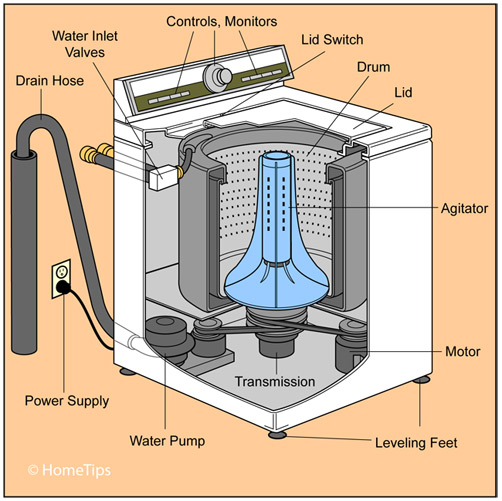
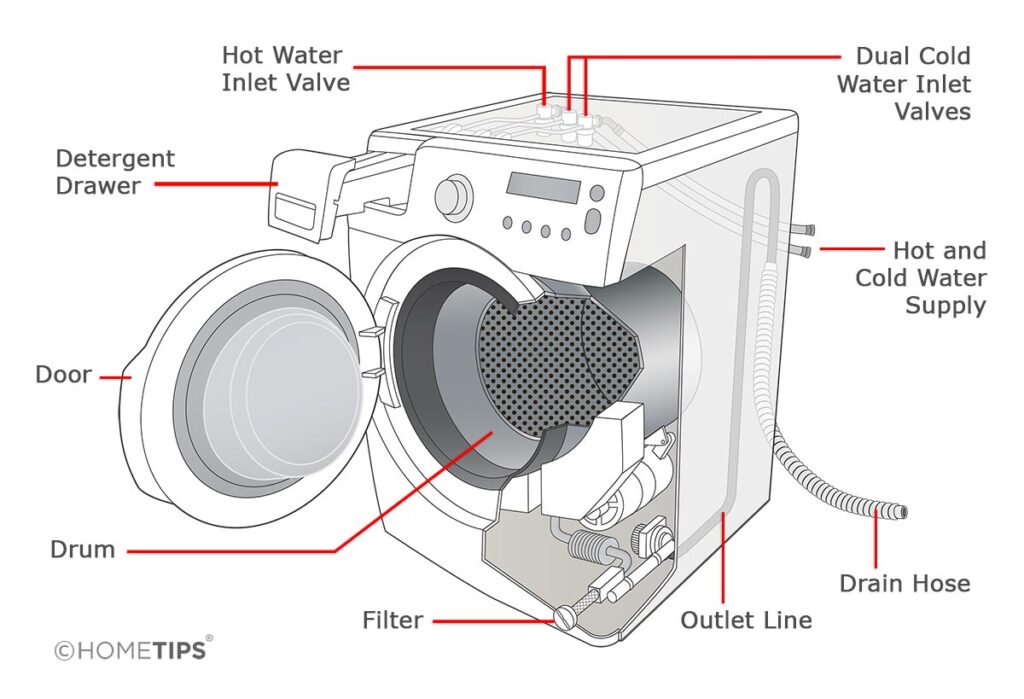




 Don Vandervort writes or edits every article at HomeTips. Don has:
Don Vandervort writes or edits every article at HomeTips. Don has:




