An expert DIY guide for buying and installing telephone lines and jacks, with tips on converting hard-wired jacks, four-prong jacks, modular jacks, and hardwired phones.
Types of Cords
Whether you are setting up a new phone system, adding a line, or simply repairing a line, it is helpful to know the nuts and bolts of telephone wiring.
Line cord. This flat, often gray cord is the one that plugs into a jack at one end and into a phone at the other. While you should never splice line cords, you can “two-line” cords together by using a small coupling.
Two-line means basically running a second or separate phone line into a home where there already is a connection; this is handy for “teen” phones or when creating a home office with a fax line. It is important to remember that telephones work on very low voltage, so if you plan on positioning your telephone more than 25 feet from an existing jack, it is better to run a station wire to a closer location and install a new jack there.
Handset cord. The tightly coiled cord that connects the handset to the base of a landed phone is called, appropriately, a handset cord. If you are replacing one, be sure to buy the right type for your phone as different phones require different handset cords.
Station wire. This multi-conductor wire connects to the network interface jack, where the wires from your telephone service provider come into the house. It should never be run outdoors without being housed in a conduit or, better yet, replaced by a solid-core version made specifically for outdoor use.
Station wire comes in two-pair wire (four conductors), three-pair wire (six conductors), and four-pair wire (eight conductors). Each wire is insulated with a distinctively colored sheathing. One pair of wires is for telephone service; the others are for backup if the basic-service wires malfunction for any reason, for grounding, or for adding more phone lines in the future.
Wire junctions. The meeting place for multiple phone lines, wire junctions come in several options. There is the 42A block, a 4–line wire junction, or you could devise your own by using a standard junction box and wire nuts.
Modular jacks. A phone jack connects the line cord to the station wire. There are several options to choose from, including single, double, and combination jacks in flush-mounted and surface-mounted styles. More on this below.
Flush-mounted jacks are usually used in new construction because they can be fastened directly to wall studs before drywall or other types of wall covering are installed. If you are remodeling, you can simply insert a special bracket into an opening in a wall and then screw the jack’s cover plate to the bracket. The simplest method of all is to affix surface-mounted jacks onto baseboards with short screws.
To add another line to a jack, use a dual-outlet adapter; a triplex adapter accommodates two other lines.
How many jacks do you need? With our modern-day demand for easily accessible telephones, fax machines, computers, security systems, and satellite entertainment systems, it is not uncommon for builders to install 15 to 20 jacks in a new home. At the very least, a home should have one jack per room and two or more in those rooms that serve as entertainment centers, home offices, and the like.
Telephone Wiring Basics
When you have familiarized yourself with the basic components of a home telephone system, you are ready to develop a routing strategy. Start by mapping out your home’s floor plan, showing the current locations of all jacks. Then add where you would like to place new jacks. This will aid you in determining the simplest system to install.
Wiring Phone Systems
There are basically two ways you can wire a phone system, each with its own merits, so think about which method will work best for you.
Daisy-chain wiring. This method connects several telephone outlets to one circuit. In this system, the wiring begins at a wire junction connected to your phone service provider’s network interface jack and then runs from jack to jack. A daisy-chain wiring system is easily and quickly installed.
Home-run wiring. This system of telephone wiring connects each jack separately to a common wire junction. Installation is a little more labor-intensive and requires more hardware than daisy-chain wiring, but it has two distinct advantages: Damage is confined to a single jack so a problem is easily identified and fixed, and the system can be easily upgraded as your evolving needs require.
Phone Safety Tips
Though telephone lines contain a low level of current, precautions should still be taken when working with it.
- Never work on a phone line before deactivating it. It requires a higher level of current to make a phone ring; should you get an incoming call while working on the line, it could cause a nasty shock. Simply removing the handset will avoid such an occurrence. Should your phone have a lighted dial, look for the source of power, usually a small transformer, and unplug it.
- Always hold the insulated part of wires, and, for extra protection, use insulated tools.
- Check the weather forecast. Lightning can send a hazardous surge down the telephone line.
- If you have a pacemaker or a defibrillator, call in a pro to work on your telephone wiring.
Planning Wiring Routes
Wiring can be extended from jacks or from the junction where wiring enters the home. The rule of thumb is to use the method—or a combination of methods—that results in the shortest run of wire.
Telephone wiring is thin, meaning it is easily routable but also easily damaged. Because of this, do not run wires nor install jacks:
• Near any source of heat, such as water pipes and air ducts, which can corrode the wiring.
• Within several inches of electrical receptacles, which can cause interference on the phone line.
• In the same conduit or to the same junction box as electrical outlet wires because a short could cause a surge of current to the phone wire.
• Close to faucets, sinks, swimming pools, tubs, showers, hot tubs, and any other source of moisture (including damp basements), where the use of a phone could constitute an electrocution hazard.
• Too close to large, grounded appliances in a kitchen.
Methods of Running Wires
There are several options for running new wiring when extending a phone system. The simplest is to just leave it exposed, though this is not only unsightly but also leaves the wiring vulnerable to being damaged. Below are some alternatives:
Concealing exposed wiring. To protect the new wiring and make it as unnoticeable as possible, look at nearby cabinets, closets, shelving, door and window frames, baseboards, and other trim. With the use of telephone wire clips or staples, the wire can be secured along any of these features, making it almost invisible. Better yet, if you have carpeting, simply remove the hardware along the edges, route the wire underneath, and then re-tack the carpet
Routing wire through walls. If your home’s walls are made from drywall (as opposed to lath and plaster), it is very easy to drill through a wall to route telephone wires from one room to the next. Find a spot between studs (using an electronic stud finder makes this foolproof) and drill through the wall just above the trim with a 1/4-inch drill bit at least 5 inches long. Inserting the wire into a straw will make feeding the wire through the wall a snap.
Floor-to-floor wiring. While running phone wire between rooms almost always requires cutting a hole in a wall, running a line vertically is actually easier than running it horizontally. You simply route the wire through one wall, down below the subflooring, and then back up into a hole in the adjoining room’s wall.
Installing Modular Phone Jacks
All current telephones are designed for use with modular jacks, so, before extending your phone system, you will have to convert to modular jacks if you don’t already have them.
Converting Telephone Jacks
Hard-wired jacks. Telephone connections installed before 1974 are referred to as “hard-wired” because the telephone could not be unplugged. The so-called “block” attached directly to the wall or trim, and the “flush-mounted” was actually housed in the wall and covered with a faceplate that was round or rectangular.
Both block and flush-mounted connections are easily changed. Simply remove the cover with a screwdriver and replace it with the appropriate modular jack converter.
Four-prong jacks. Portable phones often used a four-prong jack mounted on a wall or trim, or a flush-mounted jack in a housing box covered by a faceplate. You can either replace the four-prong jack with a modular one or use a plug-in adapter that fits the four-prong jack.
Hard-wired phones. Hard-wired desk phones are those with a permanent connection between the line and the phone. To convert these, simply remove the phone housing and install a line cord converter.
Wall phones that are hard-wired cannot be converted. Instead, you must first remove the telephone, which will leave the wires exposed. Do not let them fall back into the wall because you will need them to install a new modular jack.
Installing Modular Phone Jacks
Once you have your wiring in place, it’s time to install new modular jacks. This quick and simple process requires only a screwdriver.
The three most common types of modular jacks are flush-mounted jacks, wall-phone jacks and surface-mounted jacks.
Refer to the instructions of the one you have chosen to make sure you properly attach each wire to the correct terminal; wires come color-coded to facilitate the installation. Also look for quality jacks with special terminals to accommodate extra wiring, allowing you to route another jack should you need to in the future.
Once you have made the connections, double-check to make sure you have not inserted more than one conductor in a single slot in the terminal.
Installing a Second Phone Line
If you are adding just one line, simply call your telephone service provider and ask them to give you a number for that line. Standard phone wire has four conductors; in a home with only one phone number, typically only two wires are used, leaving the other two for a separate line.
Some older homes do not have four conductors; if this is your case, you will need to add wires to an existing jack or, if necessary, add a new jack.
If you want to have a multiple-line phone, as is common in home office situations, you will need an RJ-14 jack, meaning it is wired for two lines, instead of an RJ-11 jack, which is for a single line. If the jack has only one outlet, you can plug in an adapter that has multiple outlets.
Adding Multiple Lines
If you want to add more than one phone line, your phone service provider will have to make the connections at the network interface jack. Should you need a larger interface jack, a service person will have to come out to install it. Once installed, station wire must be run to a wire junction, a housing box, or a patch panel, depending on which one you have, and the wires for the new phone lines will extend out from there.
Standard station wire has three pairs of conductors, so it can accommodate three extra lines. Category 5 communications cable has four pairs of wires, which, in addition to handling regular phone connections, can also manage computer data transmissions of up to 100 megabits per second. Modular jacks and line cord that handles three phone lines are readily available.
Should you want to add more than four phone lines, it may be best to consult with a professional regarding the placement of station wire, line cord, and jacks.
Extending Your Phone System
Whether you’re adding one line or several, the steps to extending your phone system are the same—tapping into the existing system, routing wire to new jack locations, and installing new jacks.The simplest way to extend a phone system is to route new wire from an existing phone jack or wire junction. Phone jacks and junctions connect wire with ease. You just unscrew the wire junction, insert the conductors into the slots, and tighten the unit, which also tightens down the conductors.
If there isn’t a jack or junction where you want to install new wiring, look for a nearby station wire along baseboards and joists, inside closets and cabinets. When you find one, if you can find 3 inches of slack in it, you can cut it and attach it to a phone jack or wire junction.
If you cannot find slack in any station wire, you can cut one near your desired location and install two jacks or wire junctions 2 inches apart. The ends of the cut wire can be attached, one to each junction, and then a separate piece of wire can bridge the short distance between the two.



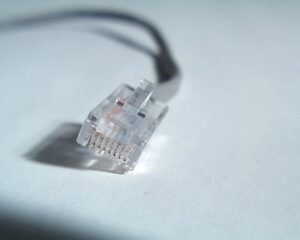
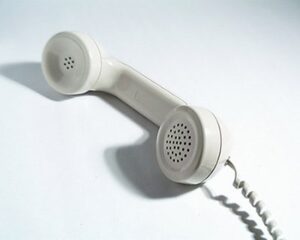


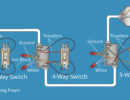



 Don Vandervort writes or edits every article at HomeTips. Don has:
Don Vandervort writes or edits every article at HomeTips. Don has:



