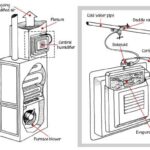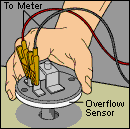Repair humidifier problems yourself with this expert, step-by-step DIY advice. If your humidifier doesn’t work at all or barely humidifies, this is the place to begin.
Like all appliances, sometimes humidifiers do not function properly and require simple troubleshooting and repairs. Typical problems are that they don’t work at all or that they work but fail to humidify a room properly.
Always check your manufacturer’s instructions first, and understand that some repairs you perform yourself may void your warranty.
Tabletop and console humidifiers are controlled by a humidistat that turns the unit off and on when the humidity levels stray from a set range. If you don’t believe your humidifier is maintaining the proper humidity for your room or house, check its humidistat.
Though a humidistat allows for more or less “automatic” operation, you will need to dial it up and down as the temperature changes in order to maintain fairly constant indoor relative humidity levels.
Keep in mind that higher humidity levels in cold air will make the air feel colder. If you have a humidifier and your house feels cold in the winter, even when your heating system is working correctly, then your humidistat may be set improperly or may be working incorrectly.
To establish whether power is reaching the humidistat when you know there are no problems with the plug or switches, unplug the humidifier, remove the control panel, and lift the lid.
Test the humidistat with a multimeter or volt-ohm meter set to the RX1 scale (or to K-? or ? resistance on a digital meter).
Clip the meter to the humidistat terminals.
The meter should jump if you turn the humidistat from high to low. If it doesn’t, you’ll need to replace the humidistat or return the humidifier to the manufacturer.
Humidifier Not Producing Vapor. If you have an inexpensive cool mist humidifier that isn’t producing vapor, you will need to clean the elements to remove hard water deposits. To do this yourself, please watch the following video. To prevent this from happening in the future, use distilled water.
Humidifier Does Not Work
When a humidifier doesn’t run, it generally means it isn’t receiving electrical power or the controls have automatically shut it off. Do the following to source the problem:
1 Be sure the humidifier is plugged into an outlet that works and that the unit is turned on. Check the electrical receptacle for power using a working lamp, appliance, or voltage tester. If the receptacle seems to be dead, check the circuit breaker or fuse that serves the humidifier’s circuit.
2 Check the setting on the humidistat. If it’s set lower than the room’s relative humidity, the humidifier won’t go on; in fact, it may take several hours for the humidistat to respond to the room’s changing humidity.
3 Be sure the humidifier’s reservoir is full of water.
4 Unplug the humidifier unit. Check the power cord and, if need be, repair or replace it.
5 Remove the humidifier’s cover panel. Remove the humidistat and check it as described above. Replace it if necessary.
6 If the humidifier still doesn’t work, call an appliance repair person, take the unit into an appliance repair shop, or replace the unit.
Humidifier Works but Not Well
If your humidifier doesn’t do a good job or runs constantly, it may be undersized for the space or humidified air may be escaping from the room. Perform these diagnostics:
1 Check the unit’s specifications to be sure it can handle the room size.
2 Be sure your home’s doors and windows are closed; also check the fireplace damper.
3 Be sure the reservoir has plenty of water.
4 Be sure walls or curtains are not blocking the unit.
5 Disconnect the power cord and clean the unit according to the owner’s manual.
6 Lubricate the fan motor bearings with a couple of drops of light oil if the motor has oil holes (some units are oil-less).
7 If the humidifier still operates poorly, call an appliance repair person or take the unit into an appliance repair shop.
Humidifier Makes Noise
A noisy humidifier may be the result of a fan motor or a drive mechanism that is not lubricated or is clogged with debris. Periodically clean the water reservoir, fan, and nozzle to ensure they are working properly.
Lubricate the fan motor bearings with SAE #20 oil. Be sure to consult your owner’s manual for other proper care and maintenance procedures to keep your humidifier functioning smoothly and efficiently.
Another cause of noise can be vibrating parts. To check for this:
1 Unplug the unit, remove the cover, and look for any loose parts. Tighten any loose screws.
2 Wiggle the fan to see if it is loose on its shaft. If it is, tighten the mounting fasteners.
3 If the humidifier continues to makes noise, call an appliance repair person or take the unit into an appliance repair shop.
Humidifier Leaks
If water drips or pools at the base of your humidifier:
1 Disconnect the power. Check the pan or reservoir, and empty it if necessary.
2 Be sure the wick, hose, or other water-delivery system isn’t kinked or fouled.
3 Be sure there are no cracks or broken seals in the water reservoir.
Humidifier Smells Bad
Odors are common because water stagnates in the tank. Over time, this grows mildew, mold, and bacteria that can stink. Cleaning a humidifier usually eliminates odors.
Don’t use chemical household cleaners or bleach to clean a humidifier—they can leave a residue and be caustic to parts. Instead, use vinegar (its odor will dissipate quickly) and hydrogen peroxide to clean the reservoir and filter. Use these two non-toxic cleansers in sequence, first applying and removing the vinegar, and then repeating with the hydrogen peroxide (this helps remove the vinegar’s smell). Work with two spray bottles—one filled with full-strength white vinegar and the other filled with full-strength hydrogen peroxide.
1 Unplug the unit, empty the reservoir, and mop up any damp areas.
2 Clean the reservoir. Spray the inside with vinegar, allow to sit for 10 minutes, thoroughly rinse with clear water, and wipe with a clean rag or new sponge. Repeat the same process with the hydrogen peroxide.
3 Clean the evaporator belt or pads. If you have manufacturer’s recommendations for cleaning the inside of the humidifier, follow them. If you can’t find directions, remove the cover to access the evaporator belt or pads, spray these surfaces with vinegar, and brush with a soft brush. Allow this to sit for 10 minutes, and then rinse thoroughly. Then repeat with hydrogen peroxide, let it sit for 10 minutes, rinse again, and wipe clean with a clean rag.
4 Wipe or vacuum the fan blades clean. If the fan has a cover, remove it. Then use a damp cloth or vacuum to clean the fan blades and the area around the motor.




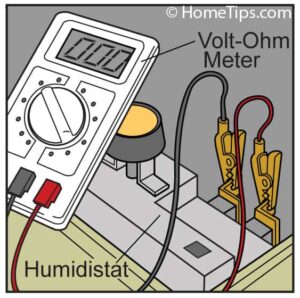
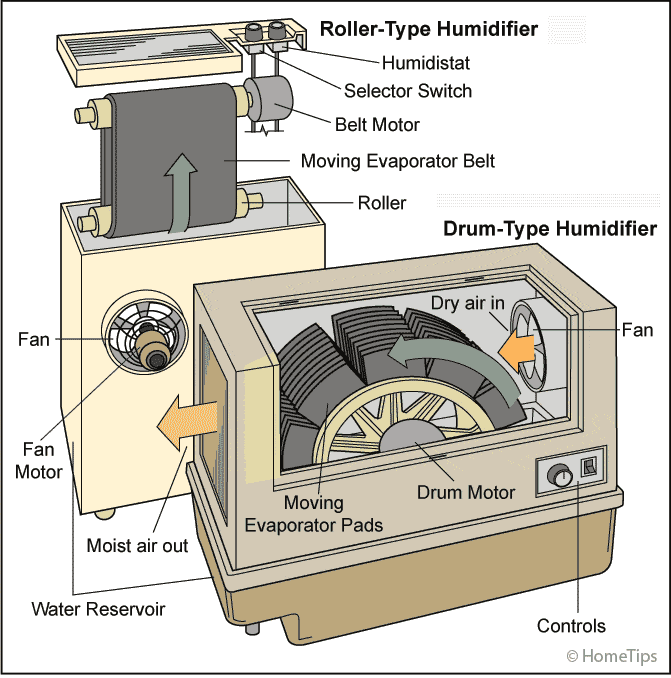
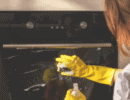



 Don Vandervort writes or edits every article at HomeTips. Don has:
Don Vandervort writes or edits every article at HomeTips. Don has: